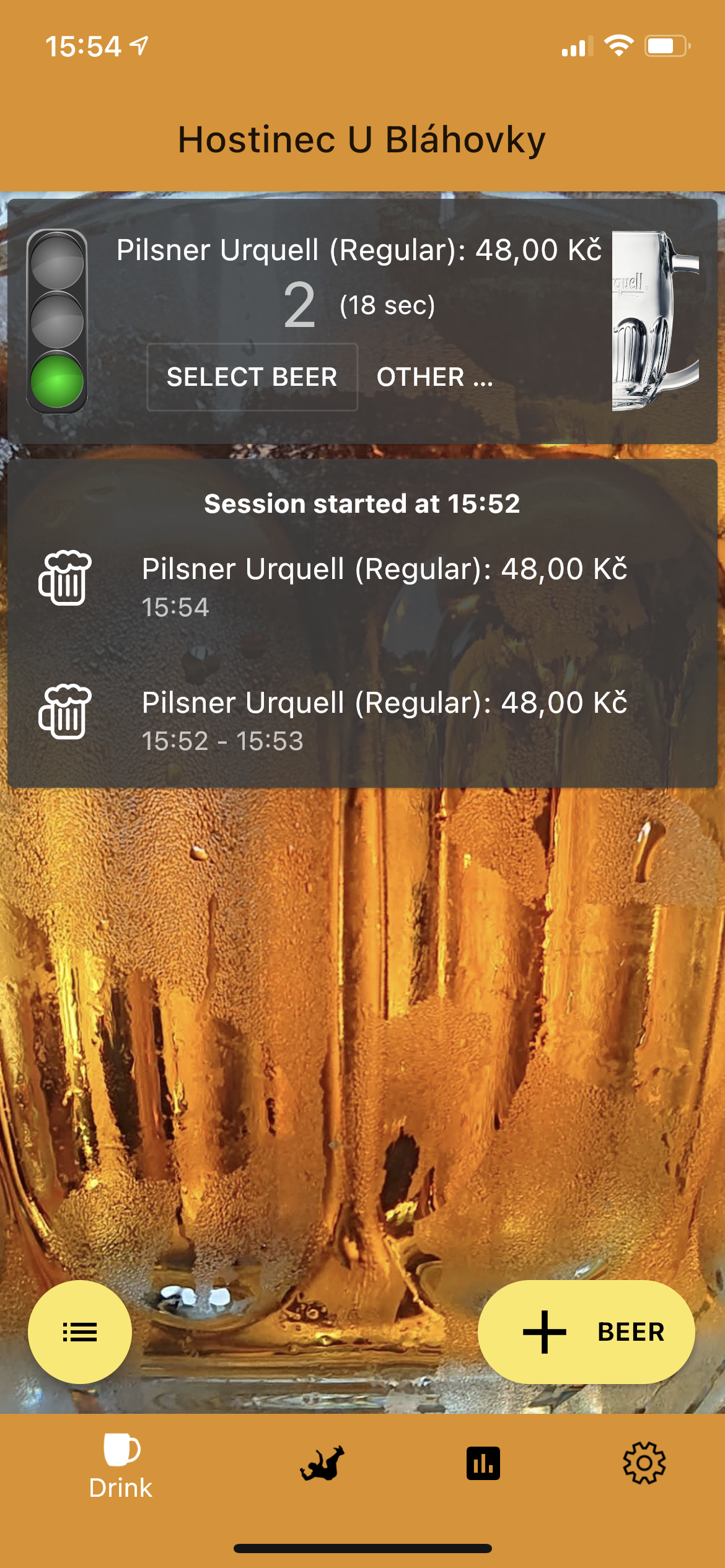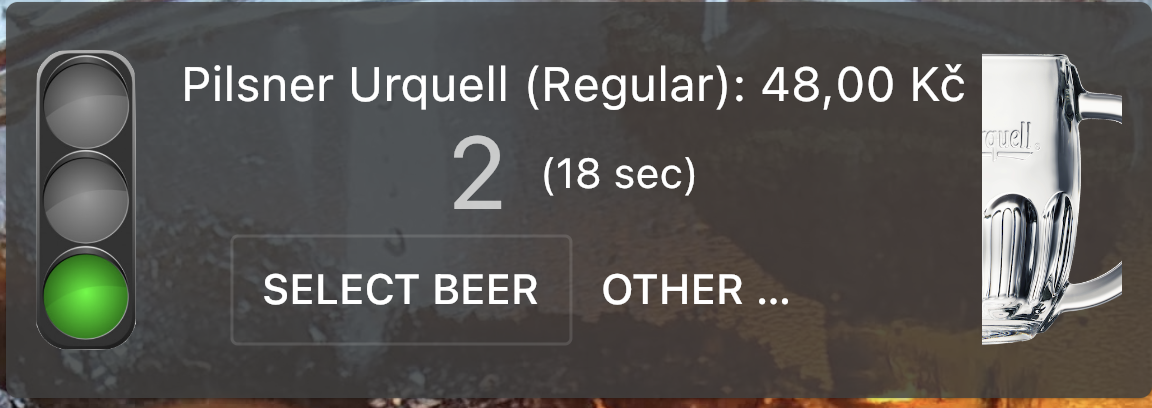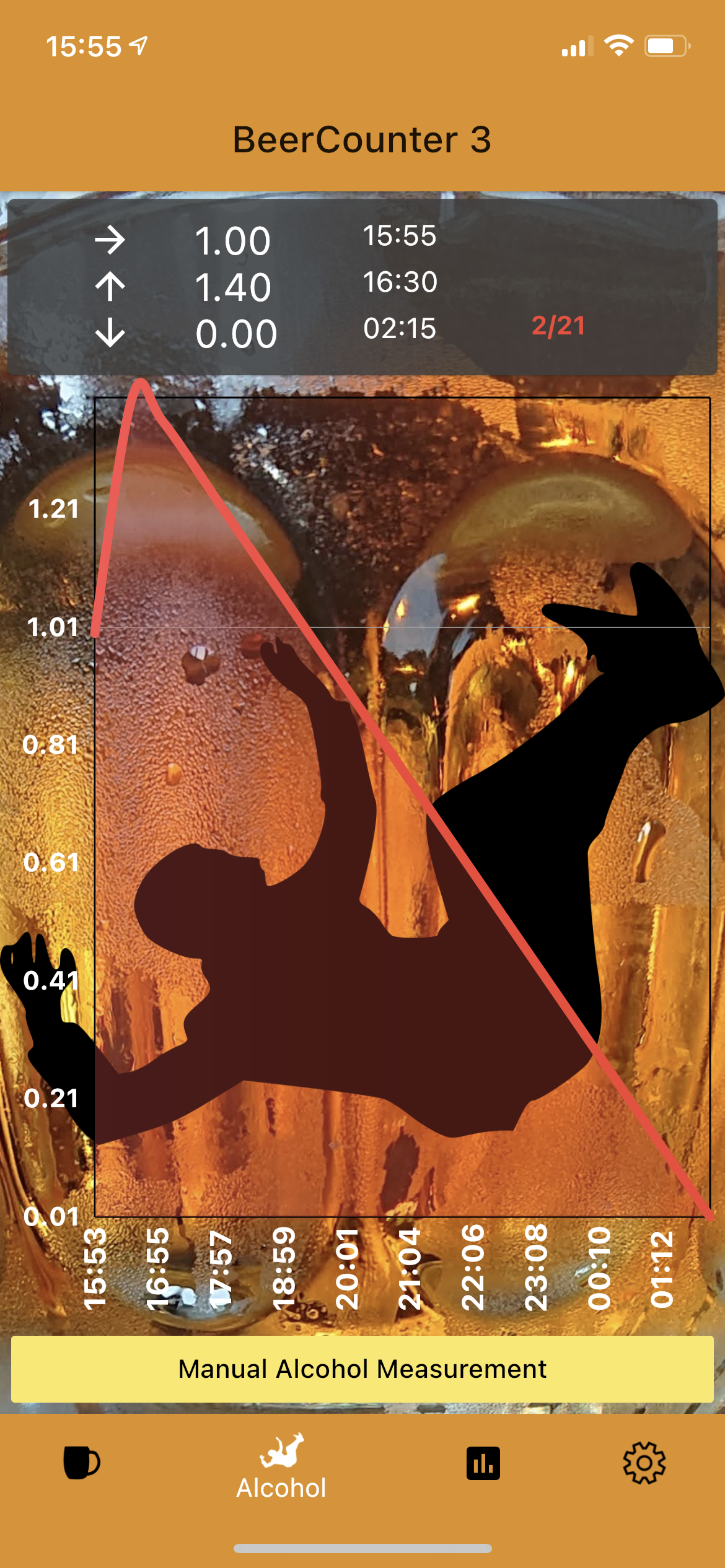Pub Name

Selected pub name is shown on top of the screen. You may or may not select pub, its up to you. When pub is selected, it tracks your bill and shows the menu of all offered drinks in that pub. Pub can be selected by Select Pub button when there's no session or by just pushing Add Beer